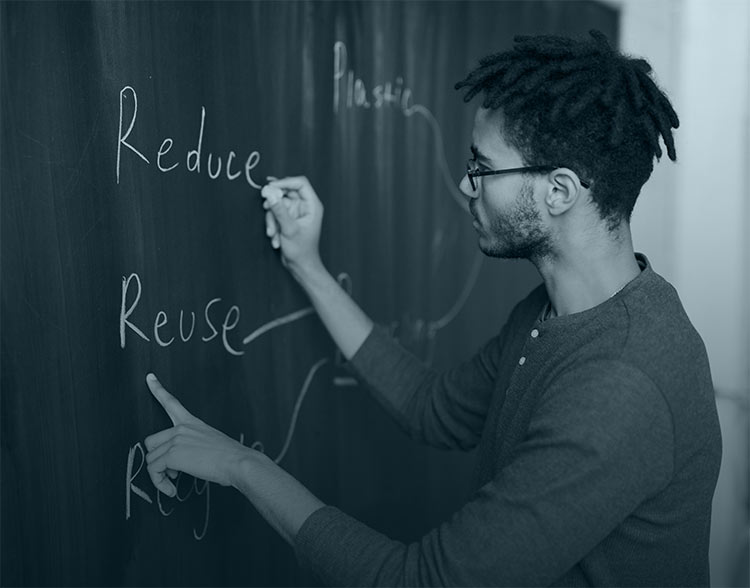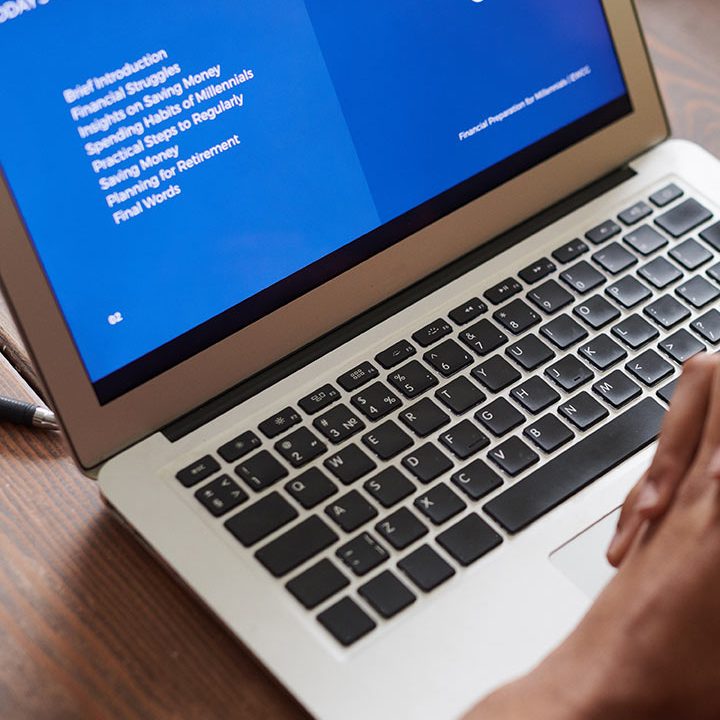FAQs
- Home
- FAQs
Read Most
Frequent Questions
MTA Desktop
We only provide subscriptions, for a number of reasons, for example there is an ongoing cost of vehicle registration lookups, postcode lookups, providing backed-up data storage, regular upgrades and changes to VAT rates, consumer law, etc.. Most users take full advantage of the support line too and this is also an ongoing cost.
There is no charge for using DVLA vehicle registration lookups. There are no extra charges on top of the monthly subscription.
No charge, no limits, for MTA postcode lookups.
Yes MTA Desktop is because all VAT registered companies MUST submit their VAT returns according to the 'Make Tax Digital' regulations. MTA is listed on HMRC's website as approved software having gone through HMRC’s recognition process.
This is a question we are often asked when a Windows computer is upgraded to Windows10. This is not actually a fault with our software and all you just need to change your windows settings via the Control Panel or Settings Window. The date, time and number formats have a link, click on this and select English (United Kingdom) from the drop-down list and the issue will be resolved.
No, MTA works straight out of the box. No setup needed and is a stand-alone package.
We take the security of your data file very seriously. It is vital for the continuation of your business. The program is designed so that in the event of a sudden disruption, for example, power loss, then only the data record that is currently being edited will be lost. All previously edited and saved records will be intact.
MTA will back up your data automatically every time you close the program, which could be several times a day sometimes. The data file is encrypted and stored on our secure server. It is private, we don't look at it nor does anybody else. The automatic backup is optional, so if you would rather do it yourself, feel free. In all the years MTA has been running, we have never lost a user's data file.
Data files sent to our server are complete backups (not incremental) and you can view all your data files on our server from within MTA and so if you want to restore data from a particular day or time, then you can do so.
All you need to do is to download MTA again on to your replacement computer, there is no charge to re-download and then obtain your data file from our server. You would need to contact us in order to retrieve your data file under these circumstances, which is a security precaution for your benefit.
You are welcome to call us and we will re-install MTA onto your new machine and put your data file on it as well. All part of the service.
MTA Plus
Placeholder
Placeholder
Placeholder
Placeholder
Placeholder
Let's Build Your Website!
Our Support Team
will Always Assist You
Entrust full-cycle implementation of your software product to our experienced BAs, UI/UX designers, developers.
LEARN MOREFor MTA Desktop

Entrust full-cycle implementation of your software product to our experienced BAs, UI/UX designers, developers.
LEARN MOREFor MTA Plus

Entrust full-cycle implementation of your software product to our experienced BAs, UI/UX designers, developers.
LEARN MOREFor Other